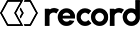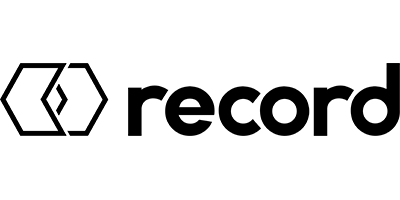my.record scratchpad
my.record is a useful tool which allows you to collect any of the pages of content available in ‘Documents’, ‘References’ and ‘Sales’ in one place. All you have to do is click the ‘note’ option at the bottom of any page you are interested in keeping and it will be saved here in the ‘my.record’ section.
Once you have collected the pages you want, you can:
- Give your collection a name – click in the ‘New my.record list’ bar
- Download the pages to your computer – click the down arrow and choose Download as ZIP
- Share the pages by email – choose Share, enter the email addresses then click Activate to attach the link, then click the ‘share’ button
- Print as single pages – choose PDF export and click ‘print’
- Print the pages together as a document – click the Save as PDF option. On the next screen, click ‘print’